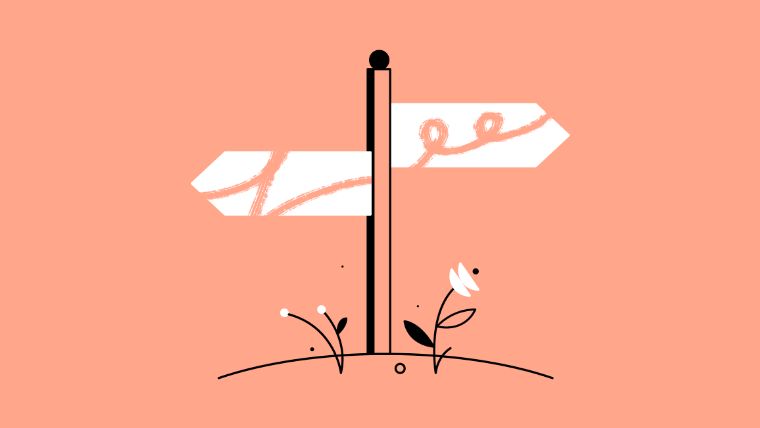Learner experience. It’s the top consideration when purchasing an LMS—but what does it mean?
Like many terms in corporate education, if you ask several people, you might get several definitions of “learner experience.”
To bring clarity to this important term, we hosted a live webinar. Below, you’ll find some of the highlights from that webinar.
What is the Learner Experience?
.gif)
Let’s start with defining the learner experience. ATD talks about the learner experience being about “engagement, collaboration, application, and meeting the learner where they are in their different moments of learning need, from brand-new to application to refreshers.”
So we see here that learner experience (LX) isn’t just how a learner experiences an individual piece of content or event. It’s about the full learner journey—how they engage with learning across the customer lifecycle.
I once had a UX designer explain it to me this way: A great experience is something that you don’t notice, because there are no bumps or hiccups. It’s only when the user experience suffers that you notice the experience—like when you can’t log into something, can’t navigate, or a button doesn’t bring you where it’s supposed to.
So a great learner experience is really in the background.
6 Elements of a Great Learner Experience
In this blog, we’ll outline six elements we believe make up a great learner experience. Some of these are driven by technology; others by content and delivery strategy.
1. Ease of use
This should be a given, but how often have we tried to use something and not found it as easy as we thought it would be?
When it comes to LX, ease of use is how easy it is to find something. How easy is it to find what I’m looking for?
Factors we want to consider are:
- What’s on the homepage
- Layout
- Search
- Filters

The key here is that it’s not what you find easy to use. Especially when we’re heavily involved in something, it’s critical that we get an outside perspective on our work. You can accomplish this for your online academy through user testing or by leveraging tools like Hotjar for behavior tracking.
2. Intuitive design
On the webinar, we asked attendees where they would expect to find their profile. The overwhelming majority answered: in the top right corner.

We asked the group where they would expect to find a search bar and, again, the overwhelming majority answered similarly: in the top menu bar.

The answers to these questions illustrate intuitive design. We generally have an idea of what we expect—and that’s because most platforms are laid out this way.
Most platforms have this aspect of the UX built in so you don’t have to think about it. If you do plan to customize your online academy’s layout, be mindful to not disrupt the intuitive design. Sometimes, when we try to customize, we end up with a beautifully branded site—but learners get lost because they can’t find what they’re looking for. Don’t sacrifice UX for customization.
Don’t forget about visual elements.
One element of design we tend to forget is tiles. Check out the example below. You’ll see different icons and colors based on the type of content:

3. Consistent layout
Remember: Your learner experience is an extension of your brand experience.
Your online academy might have its own branding, but it should tie to your overall brand. Consistency builds trust—and trust is critical for engagement.
Check out how Partnerships Experience Academy/Impact.com achieves this:
Another element of consistency is content design. Last year, we connected with Trevor Miranda at Kinesso.
When Trevor and his education counterpart, Sean, joined the Kinesso team, they discovered inconsistencies in the types of content available for each product. “One product might have a complete suite of videos; another might have live training only. Each course was designed differently,” Trevor shared.
Trevor and Sean went back to the drawing board to make sure the content was consistent. When you go to learn about a product, you know what to expect, because it’s the same for each product.
The same is true for help articles: Do they look the same? Do they follow the same format? Or is each article different because it was created without a unified standard?
4. Accessibility
At its most basic, accessibility is about making learning available to everyone.
If you’re interested in learning more about accessibility, I highly recommend checking out these two resources:
- Course: Creating Accessible eLearning in Evolve (will require you to create a free account)
- Video: How to Ensure Your Education Program is Truly Accessible
While this is a topic worth exploring, hopefully you don't have to do it all yourself. Technology should assist you in creating and offering more accessible learning.
When you’re choosing an eLearning authoring tool or LMS, be sure to ask about their commitment to accessible learning. (At Intellum, the majority of activity components in Evolve are accessible, and the Intellum Platform has baked-in features that allow you to support learners no matter how they learn.)
5. Learner-focused
Being learner-focused starts with a deeper understanding of your learner personas.
Here’s what that looked like for one of our customers, a security company. In the security industry, there are lots of regulations, including at the national, state, and local level. The security professionals this company employs have to keep up with training regularly and on the go. Knowing this, the education team created bite-sized learning that could be delivered through a mobile-first approach.
That’s the type of learner-focused approach we want to take—where we know enough about how our learners learn that we can design the most effective programs possible.
Here’s another example from Gusto: The Gusto Education Team built out certification tracks personalized by audience—and provided an opportunity for learners to engage with community and help content to support their learning journey. Not every learner learns the same way; providing options can help them make the most of their learning.

6. Personalization
There are two types of personalization to consider: tops-down and bottoms-up.
A tops-down approach allows you to customize the learner’s experience based on lifecycle stage or segment. For example, you could assign learning for onboarding or renewal. Or you might personalize the experience based on the type of learner: customer, prospect, partner, employee. Or even a smaller subset of those audiences: a specific type of partner, a specific department, customers using a certain product or feature.

A bottoms-up approach personalizes the experience based on what you know about the individual learner. For example, the learner fills out an onboarding survey that recommends content based on their role or interests. Or, as a learner engages with learning content, the LMS recommends personalized learning based on what the learner has already indicated interest in.

Empower Learners with a Great Learner Experience
The learner experience isn’t one thing; it’s a combination of elements that make the learner experience great.
It's about meeting learners where they are, understanding their unique needs, and crafting an experience that not only educates but inspires.
The future of learning is in our hands – let's make it extraordinary.



.png)