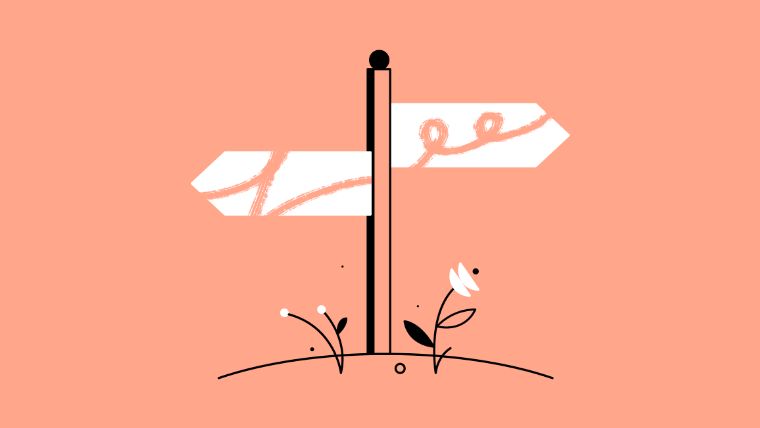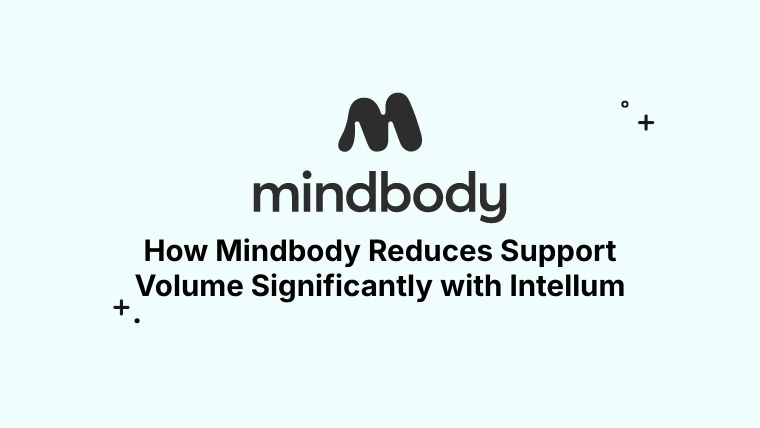Technology seems to make everything easier: you can work from home, order groceries online, and get driving directions on your smartphone. But technology is a double-edged sword: it creates an environment of rapid change and a need to be constantly learning.
Companies need to bring new, innovative products to market to remain competitive.
Employees need to constantly upgrade their skills to stay up-to-date and in-demand.
A learning management system (LMS) can help you deliver training materials to your employees so that your workforce is prepared to support your company’s innovation and growth. But employee education is just a starting point; an enterprise-ready LMS enables you to educate your customers and partners, too.
In this article, you’ll learn:
What is a learning management system?
Benefits of implementing an LMS at your organization
How to choose the right LMS for your unique needs
Resources for educating learners in the workplace
What is a learning management system (LMS)?
An LMS is a platform designed to help your organization build, deliver, manage, and monitor online and offline learning experiences. You might use an LMS platform to deliver compliance training—like a workplace safety course—to employees regardless of location; learners simply log on to view course content. If learners don’t have internet access, they can still complete the course as long as they previously downloaded the software application and content.
But compliance training is just one slice of the employee education pie.

And employee training is just one slice of organizational education.
Which learners across your organization can you educate using an LMS?
Typically, organizations use an LMS to educate their employees.
But some LMSs are designed for educating multiple audiences; you can use a single platform to train your employees, customers, and partners. Is some or all of a course applicable to more than one learner audience? With the right LMS, you can surface that course across multiple learning paths so you don’t have to build from scratch.
We surveyed 502 full-time decision makers involved in workplace education and found that platforms designed to educate multiple audiences yield positive benefits.
More specifically, companies that use a platform built to educate multiple audiences are more likely to report positive business outcomes, compared to all methods for delivering education. Outcomes include:
- Improved employee retention (62%)
- Improved customer retention (61%)
- Increased revenue (57%)

Why does using one LMS to educate employees, customers, and partners deliver better business outcomes?
Typically, organizations that use one LMS to deliver eLearning to multiple audiences have accomplished the following two things:
- They have identified and corrected redundancies: At many companies, employees on three different teams build training (often unbeknownst to each other). In addition to time spent creating the course content, they also upload and maintain content in three different systems: an LMS, a learning experience platform, and an event platform. Doing duplicate work in multiple systems is a resource drain. By using a single LMS, there’s less resource waste.
- They have built a high-performing education strategy: PwC found that 55% of companies work in silos. At many organizations, three different teams build three disjointed education initiatives with half-baked goals and conflicting messaging. This disconnect results in educational experiences that don’t engage learners or drive the desired behavior change. By using a single LMS, teams are more likely to collaborate and build a more strategic, more cohesive education program.
Worth noting: It’s easier to integrate your customer relationship management (CRM) platform with one LMS rather than several disparate systems. Doing so gives you a single source of truth: you can view your learner data inside your LMS to make smarter decisions—faster, enabling better education strategy performance.
What types of learning experiences can I build inside an LMS?
Some LMSes allow you to build adaptive learning paths and personalized learning tracks.
Adaptive learning paths: A platform that enables adaptive learning tracks learner progress, engagement, and performance, and then uses that data to build personalized learning paths. It’s like an easy button for learning path design.
Personalized learning paths: You can also build personalized learning paths, or “tracks,” manually by organizing content by learner personas, learning goals, or some other characteristic.
Here’s an example of personalized learning paths within Gusto Academy:

What types of learning content can exist inside an LMS?
Ideally, your LMS is a single destination where all of your learner audiences can access all of your live and on-demand educational content.
When people think about eLearning, they typically think of courses like the safety compliance course we mentioned earlier, or an employee onboarding course. Courses built inside an LMS can include “bells and whistles” like flip cards, carousels, flow charts, sliders, responsive tables, and interactive or embedded videos to boost learner engagement.
Here’s what interactive flip cards look like:

But courses aren’t the only format learning professionals rely on to train audiences in the workplace.
Common learning formats include:
- Courses
- Tutorials
- Certifications
- Instructor-led trainings (ILT)
- Virtual instructor-led trainings (VILT)
Some organizations also use their LMS to deliver live events like:
- Webinars
- In-person instruction
- Virtual training
- Large meetings
- User conferences
Additionally, you might offer eLearning pre- or post-training, or you might have learners use the LMS to register for an in-person event like a workshop or training class.
Next, let’s run through some of the benefits of a learning management system at your organization.
Benefits of implementing an LMS at your organization
There are six primary benefits of using an LMS to educate your learner audiences:
- Cost savings: An LMS helps you to streamline the training process while also decreasing redundancies and resource waste (as described above). Also, an LMS can reduce overall training costs, as it eliminates the need for physical classrooms and printed learning materials.
- Convenience: Learners can access training materials at their convenience, from anywhere, from a computer or mobile device, and regardless of internet connection. If you have learners who live in areas with unreliable internet access, this matters.
- Time savings: An LMS saves time for both the learner and the trainer. Personalized learner homepages make it simple to find the right content—no digging through hundreds of emails required. As a trainer, you can point learners to the LMS; there’s no need to print and staple packets or stuff folders before a workshop.
- Learner engagement: An LMS can boost learner engagement simply because it provides interactive and visually-appealing training content. Additionally, some LMSes have built-in gamification, chat, and community features to increase the odds that learners will return to the platform.
The same survey mentioned above uncovered the No. 1 workplace learning challenge: learner drop-off. With relevant content and the right LMS (one that learners actually enjoy using), you can lower your abandonment rate.

- Knowledge retention and application: First and foremost, learners can easily review course materials or eLearning assets anytime; repetition builds stronger knowledge retention. And since an LMS allows you to deliver real-time education when and where the learner needs it—in the flow of work—learners are more likely to apply their new knowledge. Workplace education is about driving behavior change, so you need your learners to remember and apply their knowledge.
- Compliance: An LMS keeps record of who completed which mandated training—and when—so it’s easy for you to report completions and stay in compliance.
An LMS is likely sounding pretty darn good right now. But how do you choose the right one?
How to choose the right LMS for your unique needs
Like with anything, each LMS has its strengths and weaknesses. And of course, there are other factors to consider in addition to platform features. Here's what to look for in an LMS:
Identify your high-level training goals and business objectives.
Do you need to deliver basic compliance training to a small number of employees? Are you on a budget? You might be able to get by with a bare bones LMS.
Does your company also educate customers or partners? Do you need a platform that will scale alongside your business growth? If so, you’ll need a robust LMS that can segment content for different audiences.
Is your eLearning academy a marketing play designed to attract prospective customers? You’ll need an LMS that allows for white labeling so your user interface is on-brand.
Clearly, this is a short list, but it gives you a sense of how to think this through.
Every organization has different needs. To pinpoint your needs, interview stakeholders across your company (i.e., team leaders, senior leadership). Questions you can ask include:
- What goals are you working toward?
- Can education help you achieve your goals?
- Are you currently creating educational content?
- What kind of content are you creating?
- Why are you creating this content?
.gif)
Create a request for information (RFI).
An RFI, also known as an RFP (request for proposal), is a document that outlines the features and functionality you need in a tool. Never shop for a software without first building an RFI. You need to outline exactly what you need, and ensure the tool is a fit.
When Jaclyn Anku, Director of Community and Education at Gusto, set out to replace her LMS, she put together a detailed RFI, which she was kind enough to share. Gusto’s RFI lists features and functionality by category:
- Integrations
- Vendor fit
- Customization
- Course organization
- Gated/ungated experience
- Content authoring
- ILT/VILT
- Rewards
- eCommerce
- Reports and analytics
- Communications
In addition to platform capabilities, Jaclyn was also looking for a “people fit.” In other words, would the company’s employees be equally motivated to help her bring her academy to life? Be sure to evaluate not only the tech but also the team! (We’re obviously biased, but we have a great team here at Intellum—and it’s one of the things our customers comment on most!)
Finally, don’t go this alone. The RFI document needs to be informed by your interviews. And if you’re not a highly technical person, do collaborate with your head of IT or engineering, as well as your head of InfoSec. They’ll be able to identify needs and flag concerns.
Factor in cost and budget.
At the end of the day, you have to choose an LMS that’s within your budget. Calculate total costs including the LMS subscription, licensing fees, implementation, and ongoing maintenance. But don’t stop there! Also ask about:
- How pricing works for overages (i.e., if you add more users than your contract allows for)
- What happens to your bill when your monthly user count fluctuates
- Pricing as your organization grows (sometimes a platform appears more expensive than its competitors—but in the long run, it’s the cheaper option as you scale, especially if you scale quickly)
Good news: If you’re consolidating your EdTech stack, you might find that you can spend more than you originally thought if your new LMS replaces several other standalone tools!
Resources about educating learners in the workplace
Continue learning with the following resources:



.png)