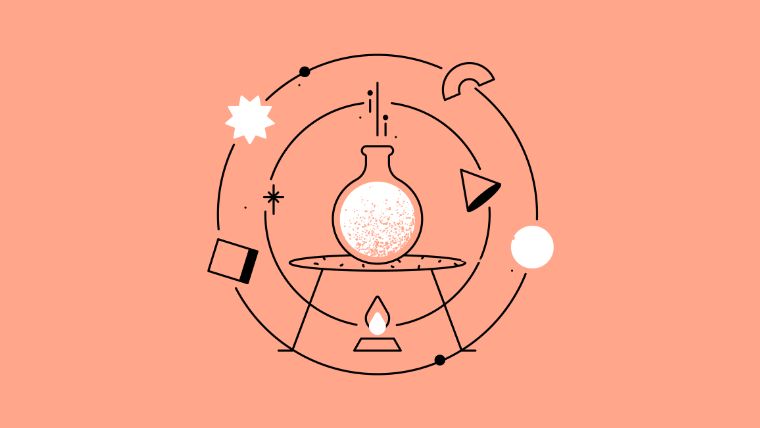With the European Accessibility Act (EAA) coming into effect in 2025, accessibility is a business imperative. In a recent session at the Learning Technologies conference, the Mint team tackled this topic head-on, sharing how organizations can rise to the challenge and deliver inclusive, effective digital learning experiences that meet both compliance standards and learner expectations.
Here’s a recap of the key takeaways and resources to guide you in building accessible courses with confidence—and how Intellum Evolve can help.
The European Accessibility Act
Effective June 28, 2025, the European Accessibility Act (EAA) is designed to harmonize accessibility rules across the EU, ensuring that products and services—including digital content—are accessible to everyone, including people with disabilities.
So why should learning professionals care?
Because the EAA specifically names e-commerce services and digital platforms as areas where compliance is mandatory. That means if your organization offers learning experiences through web or mobile-based services, accessibility requirements apply to you.
“Service providers shall ensure that they design and provide services in accordance with the accessibility requirements of this Directive.” – Chapter IV, Article 13
WCAG: Your Accessibility Compass
At the heart of accessible design are the Web Content Accessibility Guidelines (WCAG)—a globally recognized framework built on four foundational principles:
- Perceivable – Content must be available to the senses (e.g., alt text for images).
- Operable – Navigation should be keyboard-friendly and user-controllable.
- Understandable – Language should be clear and predictable.
- Robust – Content must function reliably across current and future technologies.
Why Mint Recommends Evolve for Accessible Learning
The session highlighted Intellum Evolve as a go-to authoring tool for creating accessible eLearning. It’s not just a recommendation, it’s a strategic advantage.
Evolve includes:
- Easy implementation of ARIA labels and alt text
- Keyboard operability out of the box
- Built-in page structuring tools
- A wide range of accessible interaction types
Many of its components already conform to WCAG Level AA regulations, giving learning designers a head start toward compliance, and the team aspires to get to Level AAA.
Get Started: 5 Practical Tips from the Mint Team
Whether you’re new to accessibility or refining existing content, here are five tips to kick off your journey:
1. Start with structure.
Use Evolve’s layout features to create clean, logical navigation early in your design process.
2. Don’t skip the alt text.
Every image or media file should include descriptive alt text for screen readers.
3. Test with a keyboard.
Can you navigate your course using only tab, enter, and arrow keys? You should be able to.
4. Leverage templates.
Many prebuilt Evolve templates already meet WCAG standards—use them to save time.
5. Review and certify.
Use checklists and accessibility certification tools to validate your content before publishing.
Beyond Compliance: Accessibility as Innovation
One of the most inspiring messages from the session? Accessibility isn’t a constraint—it’s a catalyst for innovation.
Designing for inclusion pushes us to think more creatively, more intentionally, and more humanely. Accessible eLearning experiences benefit all users, not just those with permanent disabilities. From clearer navigation to more intuitive interactions, accessibility elevates your entire learning program.
Take the Next Step Toward Inclusion
The European Accessibility Act is a wake-up call and an opportunity. By embracing accessible design now, you’re not just preparing for 2025. You’re building better learning and an inclusive future for everyone.



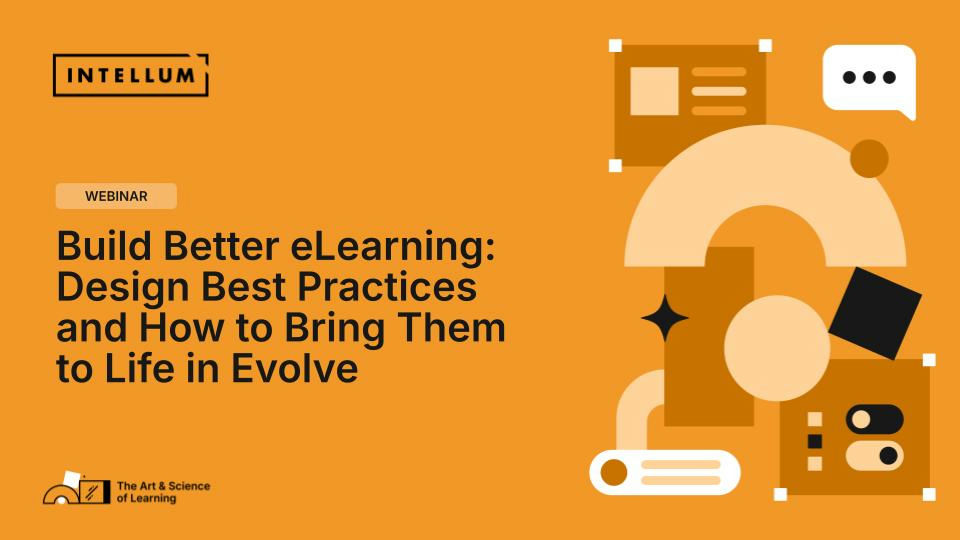
.png)