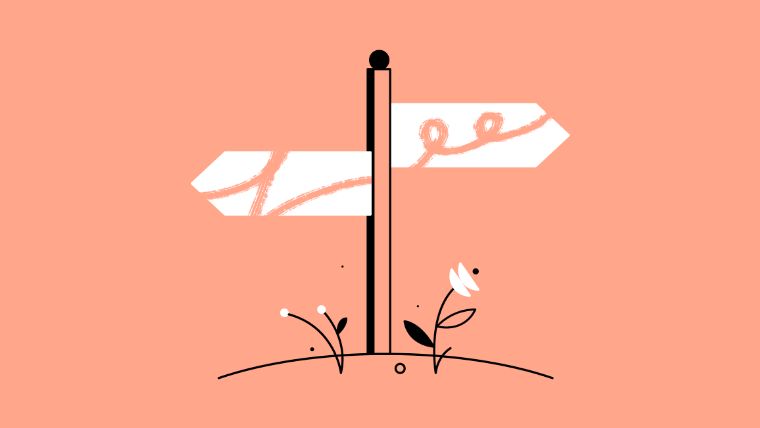Shopping for a learning management system to educate your employees, customers, or partners?
Whether this is your first LMS purchase, you’re upgrading to keep pace with growth, or you’re working toward EdTech stack consolidation, one thing stays true: you don’t want to walk into vendor conversations unprepared.
The best way to stay in the driver’s seat is to define what you need first, then evaluate every option against that list. A learning management system (LMS) can look impressive in a demo, but your business will live with the platform long after the sales deck ends. When you start with clear requirements, you compare learning management systems fairly, align stakeholders early, and avoid choosing a tool that looks good but fails in real life.
This guide helps you build a feature checklist and a vendor question set that supports your business objectives. You’ll learn how to choose the right learning platform, what features matter most for growth, and how to avoid common traps that derail LMS decisions.
By the end, you’ll be ready to create an RFI or RFP that reflects your learning programs, your audiences, your training materials, and the outcomes you care about.
How to Choose the Right Learning Management System
Before you go feature-by-feature, zoom out. Teams often buy an LMS to fix a specific pain point—like clunky reporting or scattered content—but they forget that learning programs evolve quickly. Your needs expand. Your audiences grow. Your content library doubles. Stakeholders ask for better visibility. Leaders want proof that training programs drive adoption, retention, productivity, or revenue.
An LMS should do more than host learning content. It should enable business outcomes while delivering a modern learning experience.
Use these questions to frame your evaluation:
- Do we need to support multiple audiences (employees, customers, partners) in one place?
- Do we want to consolidate tools and reduce admin overhead across teams?
- Will our learning experience need to scale globally with localized and personalized experiences?
- Do we own measurable outcomes like completion rates, adoption, retention, compliance, or revenue?
- Do we need a cloud-based platform that integrates with the rest of our ecosystem?
If you answer “yes” to any of these, avoid “good enough.” Choose a platform built for scale. The difference shows up in performance, analytics, content management, user experience, and the ability to support different learning styles across many formats.
Start With an RFI: Define Requirements Before Vendor Demos
A structured RFI or RFP helps you turn vendor conversations into productive comparisons. You stop reacting to what vendors choose to show. You guide the evaluation based on what your organization actually needs.
Use this approach:
- Define requirements with your stakeholders
- Write one vendor question per requirement
- Ask vendors to demo each capability live
- Score responses based on what you see, not what you hear
- Compare vendors across the same rubric
Here are sample requirements with demo-ready questions:
- Personalized learning paths: “Can we bundle courses into personalized learning paths that feel intuitive and easy to navigate?”
- Reporting: “What pre-built reports and visualizations do we get? Can we track progress at the individual and group level?”
- E-commerce: “Can we sell learning content and monetize training programs? How do you handle payments, taxes, bundles, and coupons?”
- Course creation: “Does the platform support native course creation, or do we need third-party tools?”
- Customization: “Can we white label the LMS and control the user experience across pages and devices?”
- Integrations: “Do you integrate with our CRM, HRIS, web conferencing tools, and data warehouse?”
- Data extraction: “Can we export data easily? Do we get API access, and does it support read and write?”
- Authentication: “Do you support single sign-on (SSO) and multiple identity providers?”
- Scalability: “How does performance change as our audience grows? What uptime commitments do you provide?”
- Virtual learning: “Do you support virtual classrooms and instructor-led training at scale?”
This style of questioning forces clarity. It also exposes trade-offs early—before your team commits to a system that can’t scale.
What to Look for in an LMS (Beyond Features)
You can evaluate learning management systems in two ways:
- “Does it have the feature?”
- “Does it help us run the learning programs we need, for the audiences we serve, with the outcomes we own?”
The second question produces a better decision.
A strong learning platform supports course creation, delivery, measurement, and improvement. It helps admins scale content management and helps learners find what matters quickly. It supports compliance training and the kind of ongoing enablement that keeps learners engaged over time.
The feature areas below help you build a practical checklist. Each section includes what to evaluate and what to ask vendors.
Key LMS Features to Look For (and How to Evaluate Them)
1) Integrations and APIs
Most teams don’t use an LMS in isolation. Your learning platform should connect to the systems that power your business, especially when training programs impact adoption, retention, productivity, or revenue. Integrations also reduce manual admin work and improve data quality.
Ask vendors:
- API depth: “Do you offer a robust API, and do you support both read and write capabilities?”
- CRM integration: “Can we integrate with Salesforce or HubSpot to track learner engagement and education impact?”
- HRIS integration: “Can we sync user attributes like role, region, manager, or hire date to automate compliance training and learning programs?”
- Web conferencing: “Does the platform integrate with Zoom, Teams, or Webex for live learning activities and virtual classrooms?”
- Data warehouse: “Can we push LMS data into our warehouse for analysis? How do you support automation and governance?”
- Migration support: “How do you migrate historical data and training records from a legacy LMS?”
Also consider how integrations support personalization. The best platforms use user data from your systems to deliver a tailored learning experience with relevant recommendations and personalized learning paths.
2) Scalability, Performance, and Availability
Some learning management systems work well at 500 users—until you hit 50,000.
Performance affects learner engagement. Slow pages, long load times, and downtime disrupt the learning experience and reduce completion rates. (This is one of the big reasons education teams switch to Intellum.) Your platform needs to be able to scale as your program grows.
Ask vendors:
- Performance at scale: “How do you ensure performance as our audience grows?”
- Global availability: “What uptime commitments do you provide? How do you support global users across regions?”
- Support model: “Do you offer responsive support across time zones? How do you handle incidents?”
- Content scale: “Can we host a large content library and increase volume over time without performance issues?”
- Peak usage: “How do you handle spikes during onboarding, product launches, or compliance training deadlines?”
Evaluate responsiveness on different devices. A modern platform should support responsive design so learners can access training materials easily on desktop, tablet, and mobile.
3) Branding, Customization, and Responsive Design
Whether you educate employees or external audiences, branding matters. Learners trust platforms that feel connected to your organization. A consistent user experience also reduces friction and supports higher completion rates.
Ask vendors:
- Branding control: “Can we customize logos, colors, fonts, and overall theme?”
- Page design: “Can we design homepages, catalog pages, and learning program pages without custom development?”
- Navigation and layout: “Can we control navigation and experience flows for different audiences?”
- Deep linking: “Can we link directly to a course, learning path, or learning activity?”
- Responsive design: “How does the platform look and perform on mobile? Can learners complete activities smoothly on any device?”
Customization should improve clarity and access. It should not create an admin burden.
4) Course Management, Taxonomy, and Content Management
As your learning programs grow, content management becomes one of your biggest challenges. Without structure, your content library turns into a junk drawer. Learners waste time searching, and admins struggle to keep training materials organized.
Ask vendors:
- Flexible placement: “Can we offer a course both a la carte and inside multiple learning programs?”
- Tagging and taxonomy: “Can we tag learning content by topic, role, product, region, and format?”
- Discoverability: “Do learners get filtering, search, and recommendations that actually help them find what they need?”
- Content governance: “Can we manage versioning, approvals, and publishing workflows?”
- Catalog control: “Can we curate catalogs by audience so customers see customer content and employees see internal content?”
A strong content management approach also supports different learning styles. Some learners prefer short videos. Others prefer guides. Others need practice activities. Your platform should help you deliver learning content in formats that match your audience.
5) Learner Segmentation, Access Control, and Gating
Most organizations serve different audiences with different needs. You might publish public-facing learning content for prospects while reserving advanced learning programs for paying customers. You might restrict partner certification paths. You might keep internal training private.
Your LMS should support these strategies without complex workarounds.
Ask vendors:
- Gated access: “Can learners browse the academy, but gate individual courses behind login?”
- Messaging control: “Can we customize the language on gated pages or login prompts?”
- Private access: “Can we restrict content by group, domain, region, role, or contract level?”
- Paid content: “Can we sell courses or certification programs and control access based on purchase?”
- Multiple audiences: “Can we manage multiple portals or experiences inside one learning platform?”
Smart segmentation helps you keep learners engaged because each audience sees the content that feels relevant to them.
6) Course Creation, Content Authoring, and Training Materials
Some platforms force you to create everything elsewhere. Others support course creation inside the LMS, which speeds up production and reduces tool sprawl.
If your team needs to build training materials quickly, evaluate course creation carefully. Consider how the platform supports updates and versioning, especially if you release new products often.
Ask vendors:
- Native authoring: “Does the LMS support native course creation for lessons, quizzes, and modules?”
- Tool integrations: “Does it integrate with third-party authoring tools for interactive content?”
- Versioning: “How do you handle updates? Can we keep training history even when we update content?”
- Admin workflows: “Can restricted admins draft content and route it to an admin for review and publishing?”
- Assessment tools: “Can we build quizzes, tests, and knowledge checks easily?”
Explore how the platform supports a blended learning experience. Many teams combine self-paced courses with instructor-led training (ILT) and virtual classrooms. Your LMS should support both.
7) Instructor-Led Training and Virtual Classrooms
Even with great self-paced content, some training programs depend on instructor-led sessions. Live learning improves outcomes for onboarding, complex product training, and partner enablement. Virtual classrooms also help you reach global audiences without travel.
Ask vendors:
- ILT management: “Can we schedule instructor-led training sessions, manage rosters, and track attendance?”
- Virtual classrooms: “Can we run virtual classrooms inside the learning platform or through integrations?”
- Calendar and reminders: “Do learners get confirmations, calendar invites, and automated reminders?”
- Capacity and waitlists: “Can we manage capacity, waitlists, and session series?”
- Completion tracking: “How do you track completion rates for instructor-led training and blended programs?”
A strong ILT experience should feel seamless. Learners should move between live sessions and self-paced learning content without confusion.
8) Social Learning and Learner Engagement Features
If your learning programs aim for behavior change, engagement matters. Social learning strengthens retention because learners absorb information through discussion, shared examples, and peer reinforcement.
Ask vendors:
- Discussion: “Can learners ask questions and engage in discussions around courses or programs?”
- Community: “Can we create spaces for cohorts, customer groups, or partner communities?”
- Sharing: “Can learners share progress, resources, or achievements?”
- Return behavior: “Does the platform encourage return visits and ongoing participation?”
- Engagement signals: “Can we measure engagement beyond completion rates?”
When you increase social learning, you often increase engaged learners over time. That kind of momentum improves program value and long-term adoption.
9) Gamification, Rewards, Certifications, and Credentials
Gamification works when it supports motivation and progress, especially when learners choose whether to participate. Certifications also build momentum because they give learners a concrete outcome.
Ask vendors:
- Certificates: “Can we issue certifications for completing learning activities or completing a structured program?”
- Credential pathways: “Can we build certification paths that require specific courses, assessments, or live sessions?”
- Badges and sharing: “Can learners share badges or certifications on LinkedIn?”
- Rewards and points: “Do you support points, leaderboards, and rewards?”
- Expiration and renewal: “Can we set certification expiration dates and trigger recertification?”
Gamification in training should align with outcomes. You want it to increase completion rates and keep learners engaged, not distract from learning goals.
10) Reporting, Analytics, and Real-Time Insights
Reporting often separates “basic” learning management systems from platforms built for measurable outcomes.
You need to know:
- Who started?
- Who finished?
- Where did learners drop off?
- Which learning programs drive adoption, retention, or revenue?
You also need answers fast. Leadership asks questions in meetings. Your team needs real time visibility to make adjustments.
Ask vendors:
- Completion rates: “Can we track completion rates by learner segment, cohort, and program?”
- Progression: “Can we see learning progression across courses, paths, and learning activities?”
- Drop-off: “Can we identify where learners disengage inside learning content?”
- Traffic sources: “Can we track traffic sources, UTMs, and campaign performance?”
- Dashboards: “Do you offer dashboards in real time, and can we customize them?”
- Exports: “Can we export data easily for deeper analysis?”
- BI and warehouse: “Can we send data to our BI tools and warehouse to connect learning to outcomes?”
Great analytics help you improve your learning experience over time. They also help you prove value.
11) Compliance Training and Governance
Many teams use learning management systems for compliance training. That includes onboarding compliance, security, privacy, workplace safety, and regulated industry requirements.
Compliance training adds extra requirements:
- You need tracking and audit trails.
- You need assignments and deadlines.
- You need proof of completion.
- You need reporting that supports audits.
Ask vendors:
- Assignments: “Can we assign compliance training automatically by role, region, or department?”
- Deadlines and reminders: “Can we automate reminders and escalate overdue training?”
- Audit trails: “Can we produce audit-ready reports quickly?”
- Policy acknowledgements: “Can learners acknowledge policies and complete attestation forms?”
- Recertification: “Can we schedule retraining automatically and track renewals?”
You should also evaluate how compliance fits into broader learning programs. A strong learning platform lets you deliver compliance while still creating a modern learning experience.
12) Personalization and Learning Styles
Personalization makes learning feel relevant. It also increases engagement and completion rates, especially for external audiences.
Personalized learning paths help learners focus on what matters for their role, product usage, or goals. Personalization also supports different learning styles by recommending the formats that work best for each audience.
Ask vendors:
- User-driven personalization: “Can learners personalize their experience, choose interests, and receive relevant recommendations?”
- Admin-driven personalization: “Can admins segment learners and assign personalized learning paths automatically?”
- Recommendations: “How does the platform recommend learning content? Does it use behavior, profile data, or program requirements?”
- Multiple modalities: “Can we offer the same training programs across formats—video, reading, practice activities, and live sessions?”
- Localization: “Can we support global audiences with multiple languages and region-specific content?”
When personalization works, engaged learners become the default, not the exception.
13) AI-Powered Capabilities
AI can support content creation and admin workflows, but it should drive real value. It should reduce manual work and improve the learning experience.
Ask vendors:
- Content help: “Does AI support course creation, outlines, summaries, or quiz generation?”
- Admin efficiency: “Can AI automate tagging, categorization, and content management tasks?”
- Personalization: “Does AI improve personalized learning paths and recommendations?”
- Insights: “Can AI surface trends, predict risk of drop-off, or highlight where learners struggle?”
AI should help you scale without sacrificing quality or the user experience.
Common Mistakes When Buying a Learning Management System
Even sophisticated teams fall into the same traps during LMS selection. You can avoid most problems when you keep your decision grounded in outcomes, scale, and long-term usability.
Trap #1: Overcorrecting based on today’s problems
Many buyers focus on today’s pain points—slow support, clunky admin tools, weak reporting—and choose the platform that fixes those issues immediately.
That approach often fails because it keeps your thinking anchored to the past. Instead, choose a learning platform that supports where your organization goes next.
Ask: “Will this platform support our next three years of learning programs, not just our next year?”
Trap #2: Planning for today, not for scale
If you plan only for your current audience and current training materials, you will outgrow your platform fast.
Learning programs expand. Content grows. More teams join. External audiences push volume. Global rollouts add localization.
Scalability should drive your requirements. You should evaluate performance, content management, and reporting with growth in mind.
Trap #3: Optimizing for one team instead of the business
Many companies use different tools for employee training, customer onboarding, and partner enablement. That creates duplicated budgets, inconsistent user experience, and fragmented reporting.
When you consolidate learning management systems, you improve operational efficiency and strengthen executive buy-in. You also give your organization a shared learning platform that supports multiple audiences and consistent measurement.
Choose With Confidence (and Build for Growth)
Selecting a learning management system isn’t just about checking boxes. It’s about investing in a platform that can:
- support multiple audiences
- scale globally in a cloud-based environment
- deliver a strong user experience with responsive design
- keep learners engaged across different learning styles
- improve completion rates and learning outcomes
- support compliance training with governance and audit-ready reporting
- connect learning activities to business outcomes in real time
- support instructor-led training and virtual classrooms alongside self-paced learning content
- simplify content management as your content library expands
- streamline course creation and ongoing updates to training materials
- enable personalized learning paths that match learner needs
When you choose a learning platform with these capabilities, you set your organization up for long-term success.
And when you bring an RFI or RFP into vendor conversations, you take control of the process. You push vendors to demonstrate what matters. You compare learning management systems on outcomes, not marketing. You choose with confidence because you choose with clarity.




.png)